How to Configure Email Channel
Introduction
Sending email messages with Jellyreach is allowed through integration with the most trusted email delivery services - Amazon SES and Mailgun. More integrations with the delivery services are coming soon.
To start adding provider, click on Channels, select tab Email and you will see something like this.

Now, click on Add Provider, and select the email delivery service you want to integrate with Jellyreach.
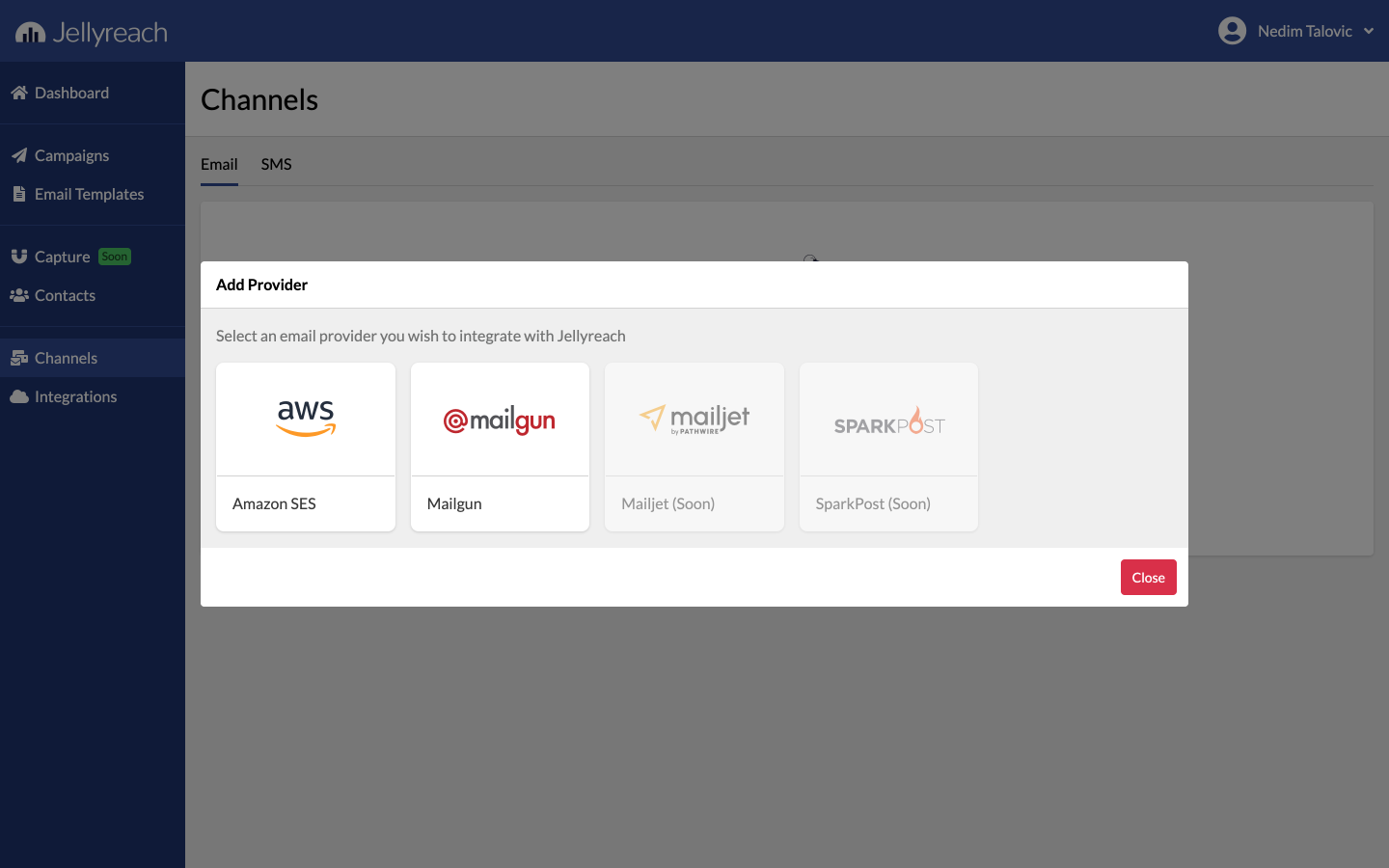
Amazon SES
When adding Amazon SES as an email delivery service provider, you need to enter your:
- Region
- Access Key ID
- Secret Access Key
- Name
Then, click on Test Connection and Save if connection works. Click here to read more about adding Amazon SES.

If this is not clear enough to you, you can learn more about adding Amazon SES integration here.
Mailgun
When adding Mailgun, you need to enter:
- Region
- API Key
- Domain
- Name
Then, click on Test Connection and Save if connection works. Click here to read more about adding Amazon SES.

If this is not clear enough to you, you can learn more about adding Mailgun integration here.
In case you ran into delivery issues with one provider, you can easily switch to another provider.
This means that, by using more than one email delivery service provider, you can additionally reduce the risk of email delivery.