12 PPC Spy Tools That Reveal Your Competitors' Secrets

PPC spy tools are very important since there’s no advertiser who doesn’t want to know how much his competitors are spending. In fact, these days you can’t hide anything.
It’s possible to know which keywords competitors are bidding for, how they ads look like, how to estimate the budget, and so on.
Simply said, there are no secrets literally. In this blog post, I’ll mention 13 tools that you can use to understand everything about competitors.
Even if you’re not an experienced advertiser, these tools are very powerful because they let you learn a lot.
#1 SpyFu
SpyFu is a tool created mostly to download the most profitable keywords both for paid and organic search, and ads as well.
Once you open the tool, you can enter your competitor's’ domain.
For instance, write crazyegg.com and press the enter key.

Here’s how the dashboard will look like.
Keep in mind there are multiple dashboards such as overview, SEO research, PPC research, keywords research, and so on.
As you can see, Crazy Egg spends about $832 a month on Google Ads.

SpyFu will also tell you who are competitors of the specific domain and how many keywords they’re bidding.
For example, one of the biggest Crazy Egg competitors is VWO which is bidding 70 keywords.
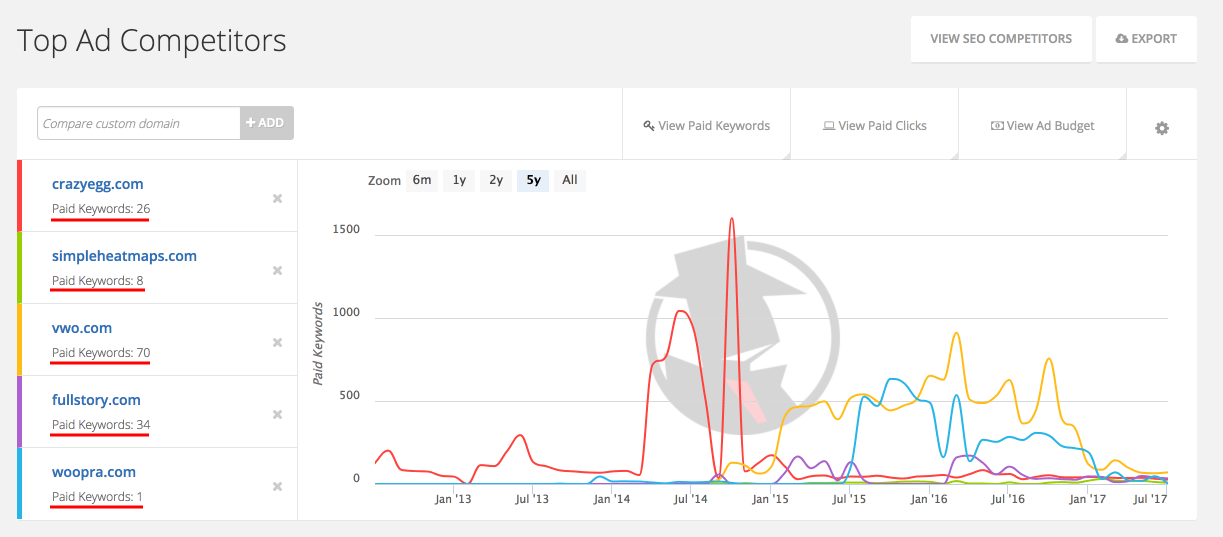
Also, it’s possible to get the list of exact keywords, how many monthly searches keywords have, how many ads an advertiser created, etc.

Here’s how ad copies look.

That’s unbelievable option because this way you can analyze how competitors optimize and how they try to improve quality score.
Pricing: Free & Paid
Official website: https://www.spyfu.com/
#2 iSpionage
iSpionage has nothing to do with Apple, but it has a lot with Google since it lets spying competitors on a very advanced level.
Open the site and enter a domain that you’d like to spy.
For example, you can check out Visual WebSite Optimizer by entering vwo.com and clicking on Search.

Their dashboard will tell you how many keywords vwo.com is targeting, what is their average ad position, budget, and so on.
Also, you can see if they’re advertising on Bing and Yahoo.
As expected, mosts advertisers avoid Yahoo and Bing, although Bing announced recently that they generated $5.3 billion in the last fiscal year.

Next, you can see ad copies that vwo.com has created.
What I really like is a possibility to see different destination URLs because lots of businesses create different landing pages for a different group of keywords.
Usually, you can’t see these landing pages on the website (navigation, footer), so it’s a great way to spy on it.

Finally, you can also see which keywords do specific website target and when they started targeting specific keywords.

Have you noticed how every business bids on its brand name?
Pricing: Free & Paid
Official website: https://www.ispionage.com/
#3 SEMrush
I know lots of marketers that use SEMrush for SEO, but trust me, SEMrush is great when it comes to PPC as well.
There are reasons why companies like eBay, Amazon, Booking.com, and many others use it.
Once you open the site, you can enter moz.com as a URL that you’d like to check.
 It appears that Moz is advertising aggressively because they’re targeting more than 4,000 keywords and they’re spending $16,900 on PPC campaigns.
It appears that Moz is advertising aggressively because they’re targeting more than 4,000 keywords and they’re spending $16,900 on PPC campaigns.

If you scroll down a bit, you’ll see a short overview of their PPC advertising. For instance, it takes you three seconds to see paid position distribution.
Moz appears to be really good at PPC since most of their keywords have a position rank between 1 and which is undoubtedly great.

Next, you can check ad copies and see which destinations (landing pages) these copies drive their visitors. For instance, they have a really high Ad rank, which means their quality score is also high.
In other words, checking landing pages could be interesting since landing page experience is one of three quality score components.

Finally, you can get the list of keywords that Moz is targeting.
You can also get the landing page URLs for each keyword too.

Do you agree with me when I say that SEMrush is an amazing tool?
Pricing: Free & Paid
Official website: https://www.semrush.com/
#4 Follow
The next tool that you can use for spying competitors is Follow. Follow is cool because it’s not focused only on Search Network because you can see ads on Display Network as well.
It also integrates SimilarWeb which is one of the most precious tools for estimating the website traffic and the traffic source.
In the text field, you need to enter a domain name that you’d like to analyze.
For instance, you can enter airbnb.com and click on the search icon.

There, you’ll see top keywords that airbnb.com is targeting, but also how their text ads look like.

What I really like about this tool, and what previously mentioned tools don’t have, is analyzing display ads.

This way, you can see how image ads of the competitor look, and what they’re focused on.
For example, airbnb.com don’t promote only specific locations, but also general messages like See what it’s like to travel or Airbnb.
Pricing: Free & Paid
Official website: http://follow.net/
#5 Ahrefs
Ahrefs is a very popular service that SEOs use to see the number of backlinks and to track ranking positions.
However, it’s also possible to see which phrases some site is bidding to, how their ads look, which landing page they use, etc.
Here’s how it works. In Site Explorer, enter a domain you want to spy. For instance, stripe.com.

After it loads, and you click on Paid Keywords in the menu, you’ll see something like this.

Here we can see that Stripe is bidding on phrases such as how to build an online market place and start an internet business.
Next, you can see their top ads and how many keywords each ad is targeting.

Finally, there you can get the list of landing pages and expand them by keywords or ads.
 Personally, I think this report is the most important one because there are usually fewer landing pages than ads or keywords.
Personally, I think this report is the most important one because there are usually fewer landing pages than ads or keywords.
When you start a campaign, you’ll usually create more ads and pick more keywords than landing pages, so it will be easier to spy and analyze from this report.
Pricing: Free & Paid
Official website: https://ahrefs.com/
#6 KeywordSpy
KeywordSpy doesn’t have a nice UI, but the tool provides lots of benefits such as discovering competitors and keyword they’re ranking and bidding as well, data about monthly spending, and so on.
You can get the data by the following four criteria:
- Domains
- Keywords
- Destination URLs
- Ad Copies
For example, enter sproutsocial.com and click on Search.

As expected, the results will come immediately. Sprout Social has created 45 different ads while targeting 38 PPC keywords.
Simply said, there are more keywords than ads which mean they’re testing different variations so they can see what’s the best for the business.

Here’s the list of keywords they’re bidding for.
For example, social network tools phrase has a search volume of 5,400 but it’s a very expensive keyword - even $7.98.

When it comes to paying too much per keyword, don’t forget that everything depends on customer lifetime value and conversion rate.
Having a conversion rate of 1% and a few thousand CLV means that you can definitely afford to pay $7.97 per click.
Pricing: Free & Paid
Official website: http://www.keywordspy.com/
#7 Serpstat
Guys at Serpstat says that they’re an all-in-one SEO platform. I wouldn’t call it like that because it’s also good for PPC.
For instance, Keyword Planner in Google AdWords is created because it lets advertisers research the market and pick the right keywords for their campaigns. But, SEOs also use that to get search volume data and blog post ideas as well.
The same principle works for SEO tools. It’s also good for keyword research, spying competitors, estimating competitors AdWords budget, and so on.
So, in the text field enter a competitor’s domain and click on Search.
 Next, you’ll see a dashboard that shows you how many organic keywords does specific domain rank for and how many PPC keyword the website bids.
Next, you’ll see a dashboard that shows you how many organic keywords does specific domain rank for and how many PPC keyword the website bids.
For instance, Xero has more than 1,300 PPC keywords which mean their AdWords budget is pretty big.

What I really like about this tool is a possibility to get the list of competitors that have lots of common keywords with one website.

This way, entrepreneurs who’re just entering the market can learn a lot about the industry they’re interested in.
Next, you can see how Xero’s ads look and what they’re focused on.
Furthermore, you can filter the data by countries so you can learn what markets does every site target.

Finally, I’d like to say there are other useful features such as which landing page they’re driving visitors to and things like that.
Pricing: Free & Paid
Official website: https://serpstat.com/
#8 AdEspresso
All mentioned tools in this in-depth article were about Google AdWords. AdEspresso isn’t one of them.
AdEspresso is focused on Facebook Ads and they’ve created a fantastic ad examples from every industry. Imagine your business is about selling t-shirts and you want to see how other sellers are promoting their products.
Checking how their ads look is a piece of cake. In the text field, just enter t-shirt and click on Find Ads now!

AdEspresso has found 304 different Facebook ad examples. All about t-shirts.
Here are some of them.

The tool lets you also filter ads by the following objectives:
- Sales
- Content Promotion
- Lead Generation
- Awareness
- Event
- Page Likes
- Mobile App
This tool is not only for generating ideas because it’s also good to check ads from the specific competitors.
Here’s how HubSpot creates ads.

There are even 97 different HubSpot ads, and they’re a very successful company, so it might be interesting to copy something.
Pricing: Free
Official website: https://adespresso.com/academy/ads-examples/
#9 SE Ranking
SE Ranking is another SEO and PPC research tool. What I especially like about this tool is its design.
The tool has a really clean UI and UX is generally great, so let’s see it.
In the text field, enter a domain you’d like to spy and click on Analyze.

As I told you, the dashboard is very clean and efficient.
Take a look at the Paid traffic section where you can see how many keywords WordStream targets, how many clicks they get, and at the end of the day, how much they pay.

Literally, it’s impossible to hide anything these days. It’s also possible to see a position distribution.
WordStream absolutely rocks when it comes to AdWords because even 87% keywords they’re targeting is ranked on position 1 and 2.
They have a great Ad Rank.

The following photo will show the most popular keywords and what’s more, how many ad variations are created for the specific keyword.
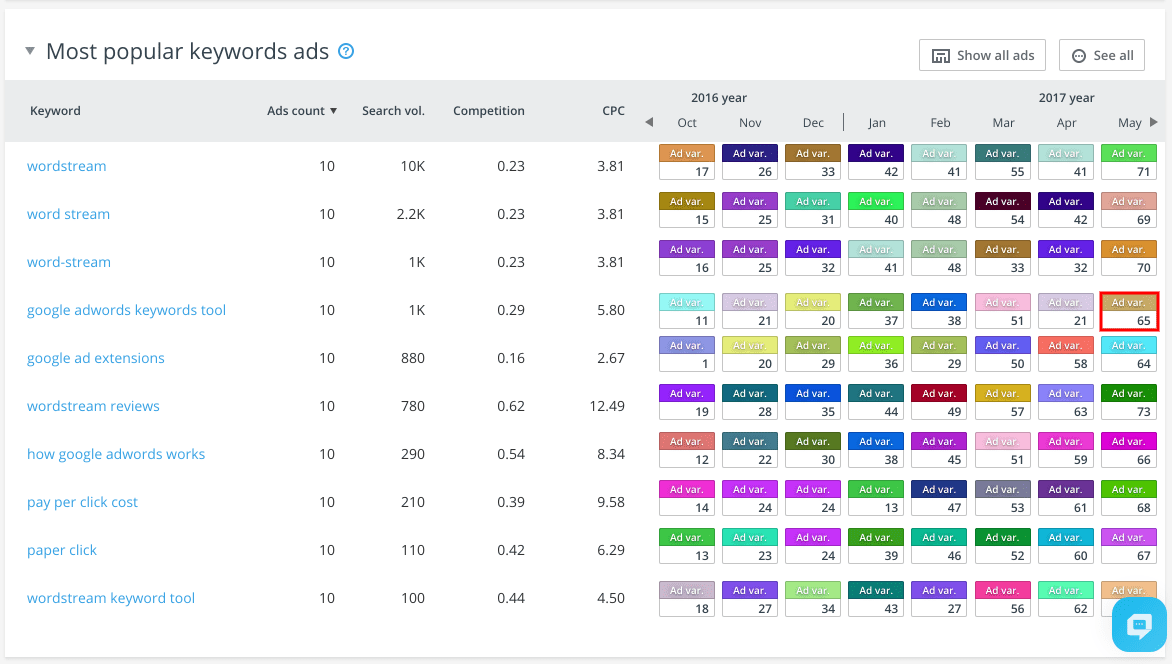
It appears that there are 65 ad variations created for google adwords keywords tool phrase.
There are other features such as getting the list of competitors that I won’t explain here are also available.
Pricing: Free & Paid
Official website: https://seranking.com/competitor-traffic-research.html
#10 MOAT
If you’d like to see how competitor’s ads on Display Network look, you’d probably open the competitor’s site and leave it.
Remarketing will usually start. Remarketing will help you to see how ads look like, but it might be boring.
Furthermore, you’ll be able to see only current ads. What about the past? MOAT enables you to see all the ads.
Here’s how.
Firstly, open the site and enter competitor’s name. For instance, enter ASOS.

Ads will appear within a second.
Here, you can see lots of ads from the past, but also those who are active these days.

This is much better than opening a site and waiting until remarketing finds you, isn’t it?
Next, moving a cursor over an ad will enable you to see dates between the ad has been active.

This ad has been active from June 28, 2017, to July 26, 2017. MOAT is used by Facebook, Twitter, Nestle and lots of other corporations.
The free version doesn’t provide any more details, but you can try with Moat Analytics and Moat Pro, so you can get more insights and valuable data.
Pricing: Free & Paid
Official website: https://moat.com/
#11 mobiReady
Mobile ads are an important part of every successful marketing campaign. For instance, mobile ads are very powerful for local businesses, so people can find your store easier.
Anyway, you need to be sure that your site is good enough to handle mobile visitors. It must be better than competitors.
There are various factors that could make a negative impact on your business.
Thanks to many tools, today you don’t need to have a technical background because there are tools that will let you if there’s something wrong with your site.
So, enter a domain that you want to check out.

Next, you’ll get a visual overview for desktop and mobile devices.
This way you can see how competitors are handling mobile traffic good enough.

Now, the results are here. It appears it’s not enough to have viewport properly added.
For instance, Kissmetrics competitors can know that they home page doesn’t test well. It scored only 1.03 out of 5.

Here’re more details why this happens.

Simply said, compare your site and your competitors, so you can be sure that mobile experience is much better on your site.
This way, you’ll increase your quality score since landing page experience will be better than competitors, which is a component of quality score.
Pricing: Free
Official website: https://ready.mobi/
#12 Screenfly
Every Call-to-Action (CTA) must be placed above the fold. There are many discussions and people who think that CTA location (above or below the fold) doesn’t matter.
Personally, I think it matters. Screenfly will let you see a specific landing page on multiple screen sizes, starting from 10” desktop screens to 24” desktop screens.
Also, you can check out how landing page looks on tablets and mobile phones as well. In the text field, just enter a competitor’s landing page URL.
I just found a MixPanel landing page by using one of the previously mentioned tools, so I’ll enter that and click on Go.

After a few seconds, the results are here.
MixPanel has two CTAs on this landing page.

The first one is SIGN UP button in the navigation menu, and second is See how it works in the bottom of the page, but still above the fold.
Once you identify that your competitors have placed their CTAs above the fold, it’s like winning a lottery. You’ll get more conversions than they do.
Pricing: Free
Official website: http://quirktools.com/screenfly/
Conclusion
The purpose of AdWords is to make the profit and thanks to these tools, you can learn a lot about your competitors.
It’s especially great when your competitors are advertising for years because they’ve probably figured what works and what doesn’t.
New advertisers will probably lose their money in the first weeks or even months because it takes a while to optimize campaigns.
With these PPC spy tools, you’ll be able to figure out what daily changes your advertisers make. For instance, you’ll see how their landing page looks like.
If you remember, I’ve written that landing page experience is one of three components of the quality score which means that you can upgrade your landing page experience just by copying competitors.
Simply said, track your competitors on daily basis and you’ll learn a lot from these tools.
Finally, I suggest you pick one paid tool that will help you both for PPC and SEO which is great for startups on the budget.
