Boost Email & SMS Campaigns with the Providers You Trust
Import contacts, build precise segments, and launch tailored campaigns — with delivery powered by Amazon SES, Mailgun, SendGrid, SparkPost, or Twilio.
Campaign Editors
Flexible Campaign Editors for Every Style
Create emails your way — with a drag-and-drop editor, reusable templates, or a library of pre-designed layouts. Prefer simplicity? Switch to rich text or plain text for a lighter touch.
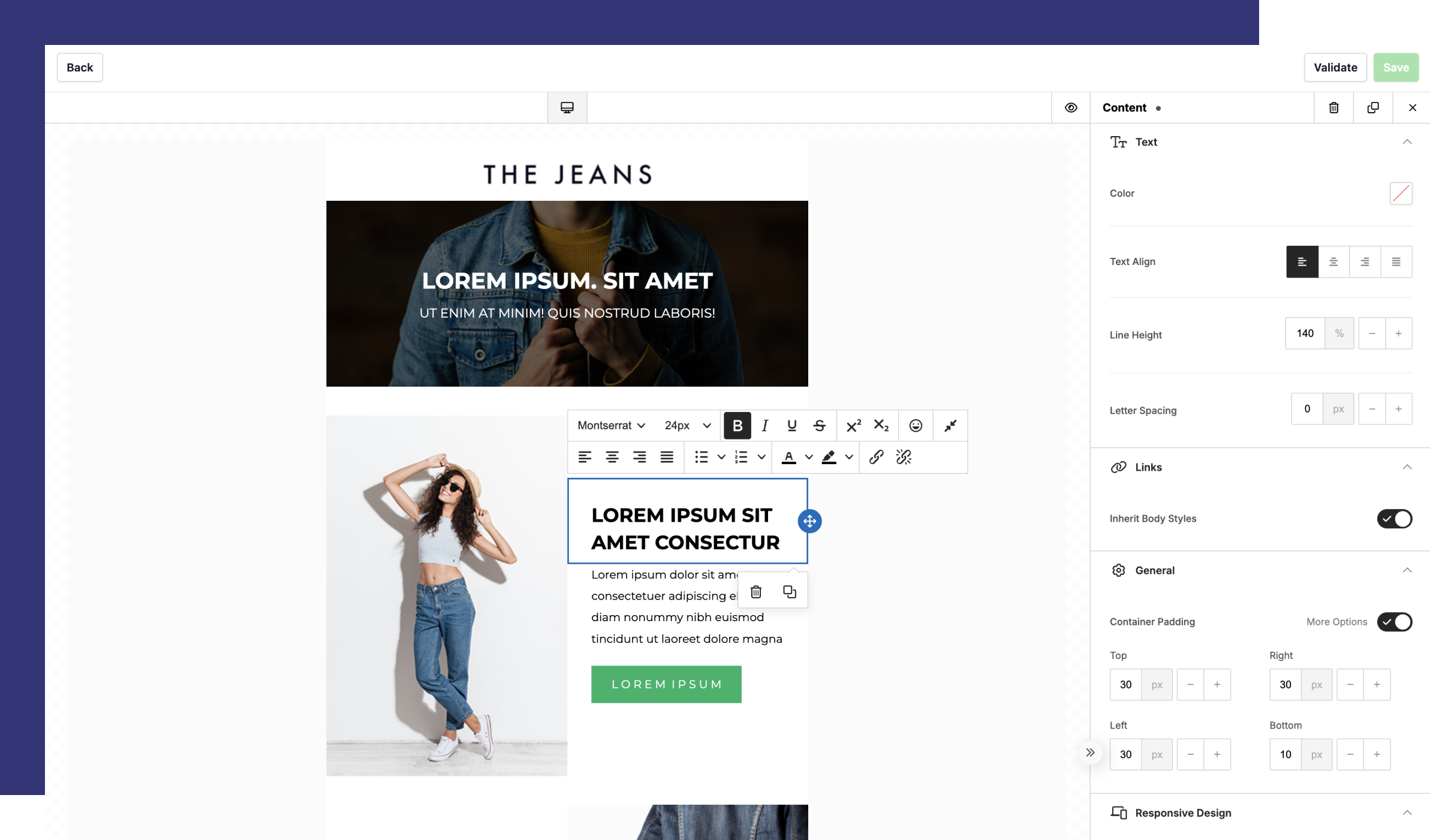
Segments
Unlock Precision with Smart Segmentation
Turn contact data into powerful segments using attributes and events. Deliver personalized experiences, tailor content to each audience, and boost results with campaigns that always feel relevant.
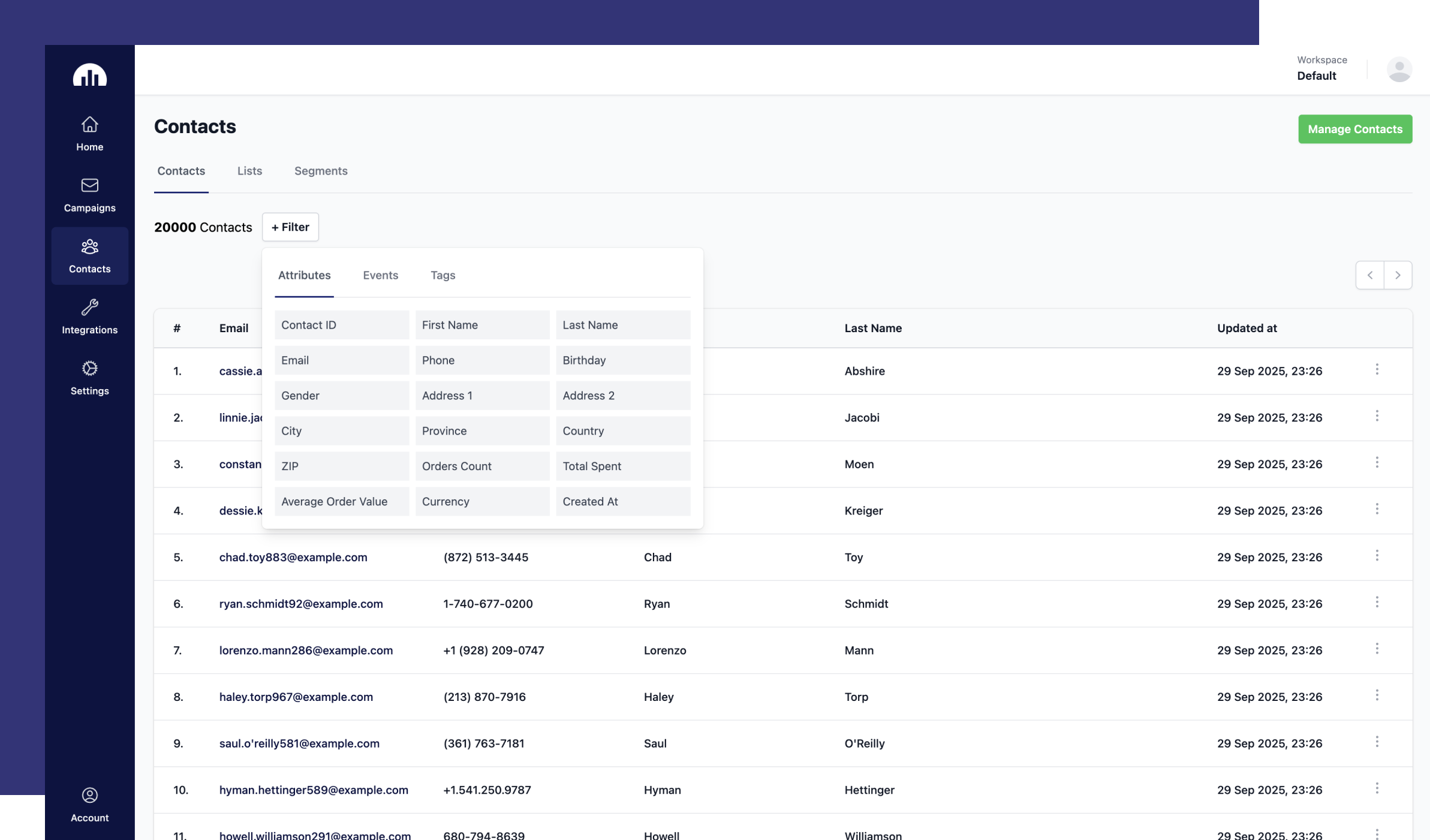
Unlock Savings. Elevate Your Campaigns.
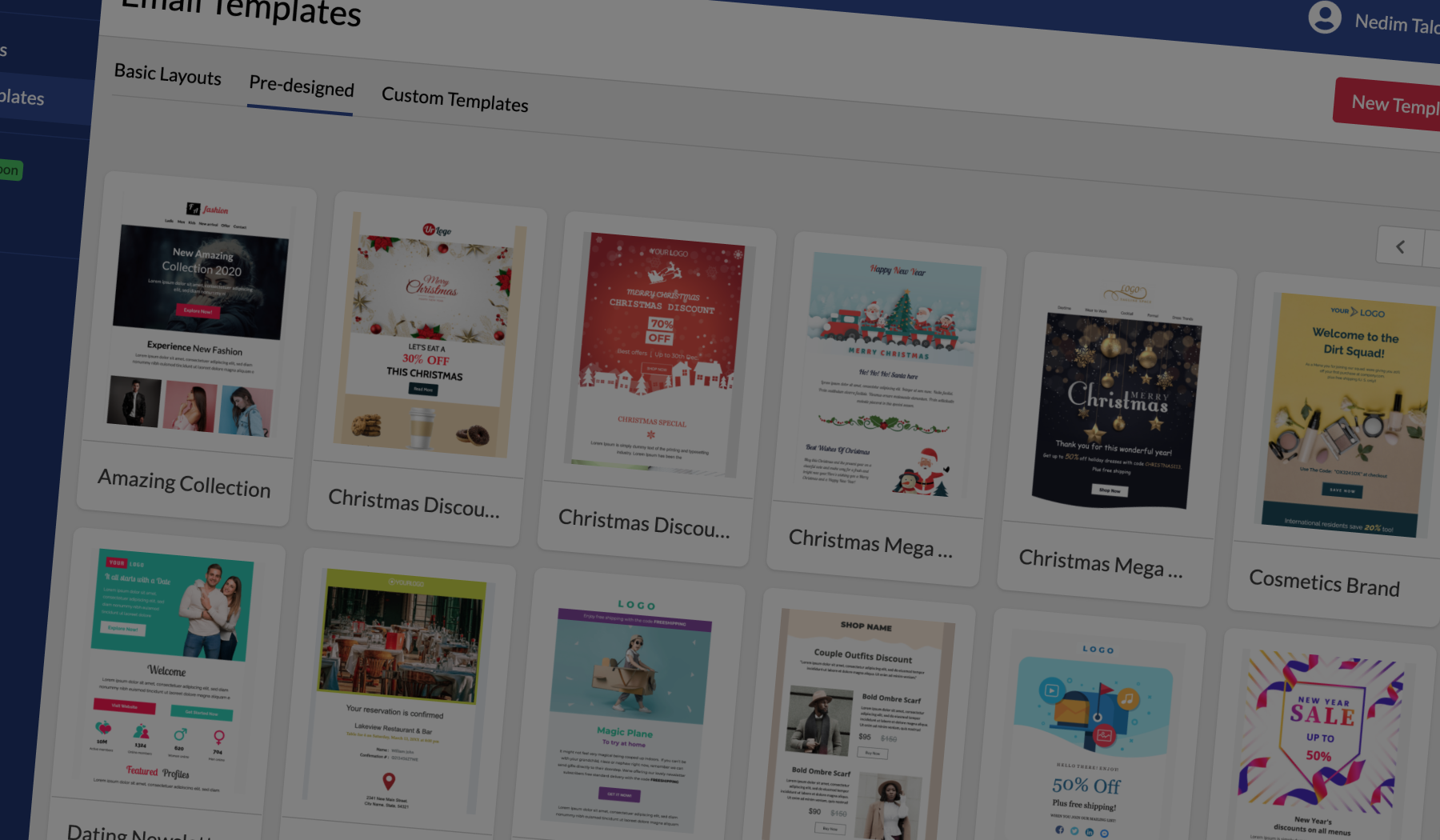
Tracking
Track and Optimize Every Campaign
Customize UTM tracking and monitor performance with ease. Get clear insights into email delivery, opens, clicks, and bounces - plus SMS delivery and bounce rates - so you always know what’s working and where to improve.
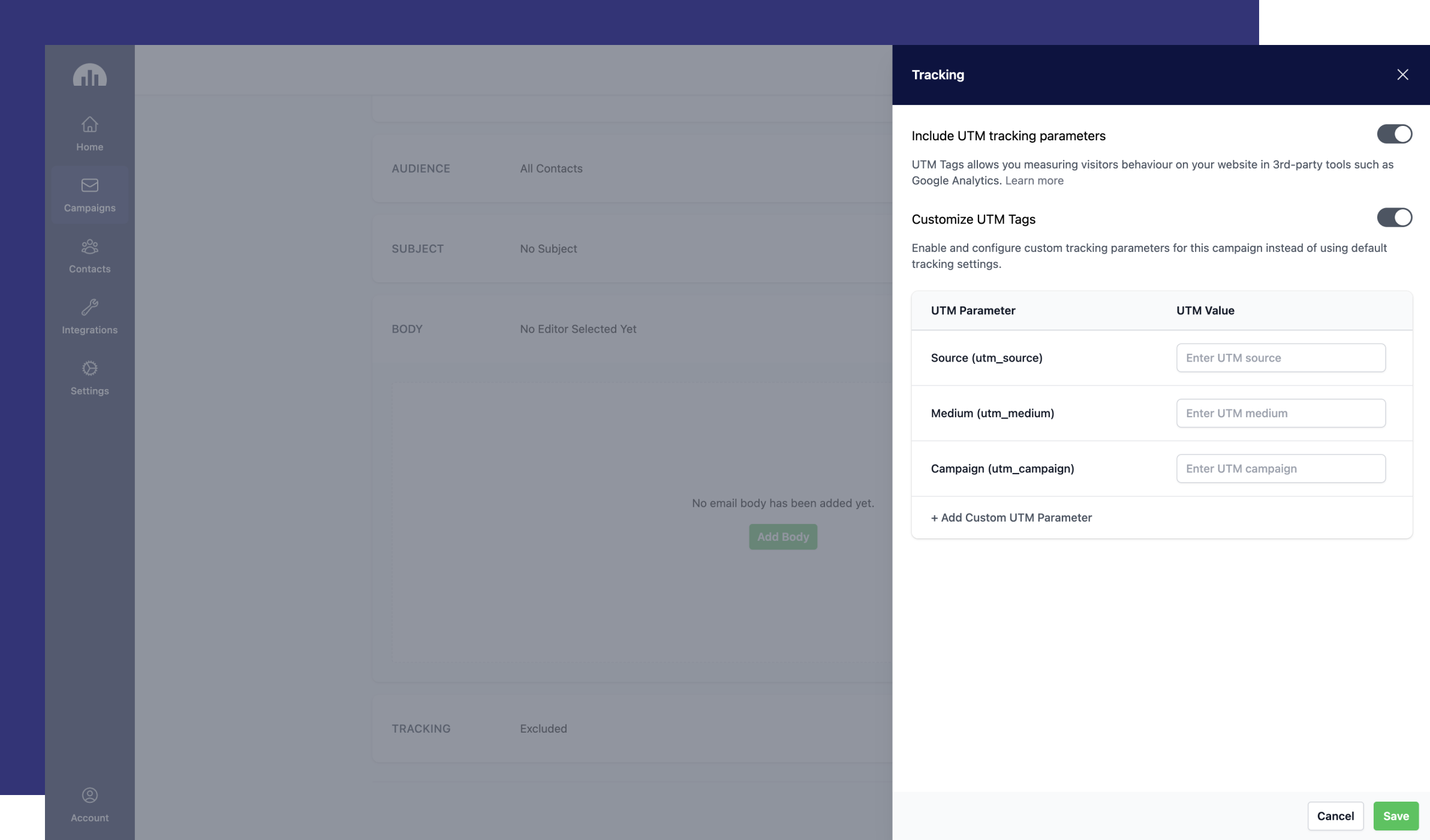
Integrations
Choose How You Connect Your Data
Bring all your customer data into Jellyreach the way that works best for you — upload spreadsheets, connect with your favorite apps, or use our robust API for full flexibility.
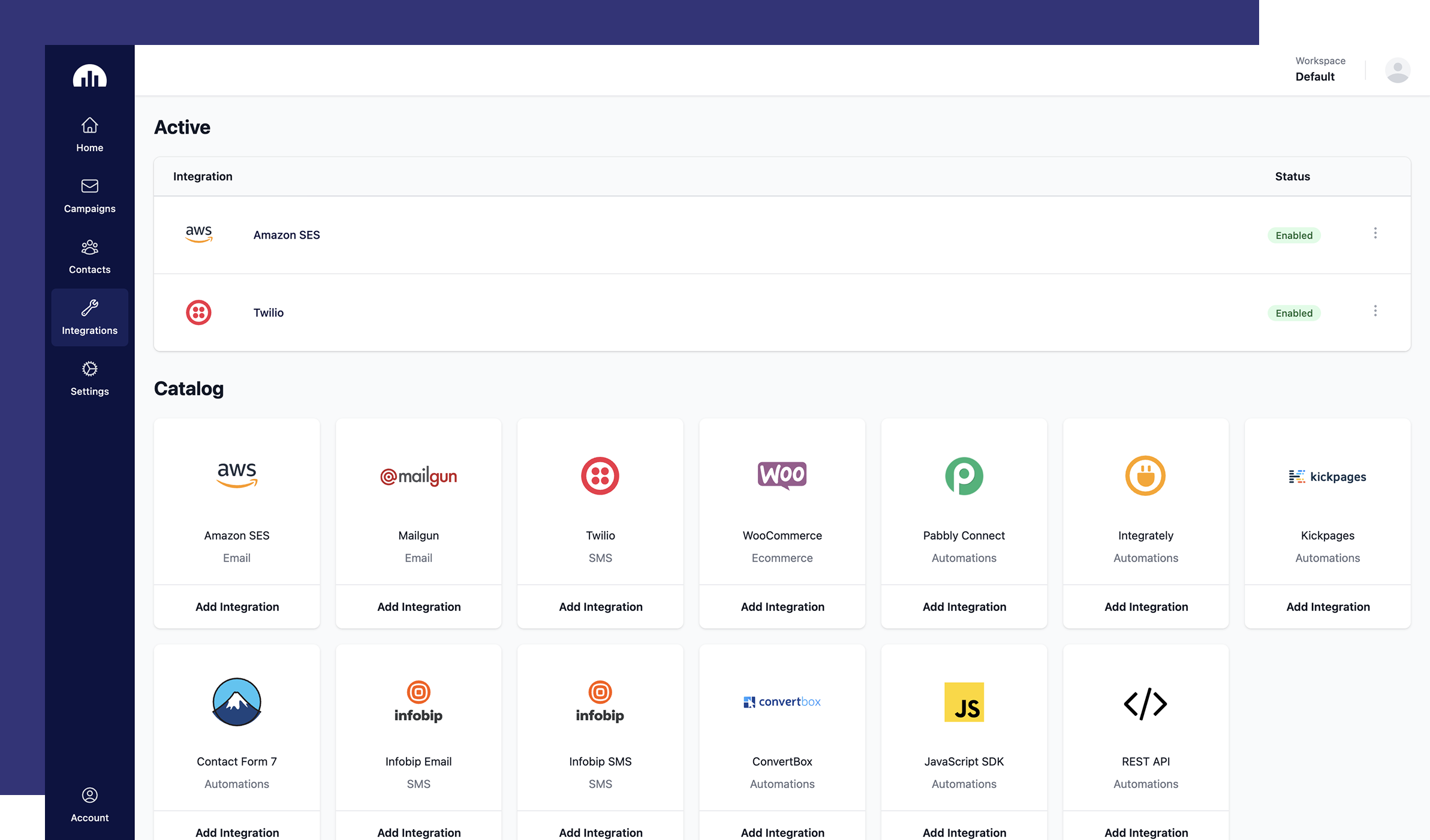
Delivery Services
Safeguarded by Global Leading Providers
Rest assured knowing that your emails and SMS messages will safely reach the recipients with the most reliable delivery services. You can add multiple delivery providers to additionally manage the risk of getting blacklisted.

Amazon SES

Mailgun

Sendgrid

Twilio
Start running campaigns with more control, better deliverability, and lower costs.
Get Started Now
