What Are Negative Keywords?

Negative keywords are the way to exclude keywords that aren't right matched to your campaigns. Unfortunately, they are also a common mistake in running PPC campaigns.
By not using negative keywords you’re missing the opportunity to make your campaigns much more efficient.
The truth is that you’ll have fewer clicks, which is also the reason why you need to be careful with this, but the benefits like better click-through rates (CTR) and conversion rates make negative keywords a must in any AdWords campaigns.

In this blog post I’l, explain what the negative keywords are all about, how they work, how to manage them, and a lot more.
After reading it, you should be able to improve your Google AdWords campaigns.
Let’s start.
The Basics
Before we jump to finding negative keywords, making a list and including it into campaigns, we need to make sure to understand the basics about negative keywords.
Here is Google’s definition of a negative keyword, also known as a negative match.
A type of keyword that prevents your ad from being triggered by a certain word or phrase. Your ads aren’t shown to anyone who is searching for that phrase.
There are three types of negative keywords for search campaigns.
- Negative broad match
- Negative phrase match
- Negative exact match
For the negative broad match, ad won’t be shown to searches that containing all keywords, regardless of order and extra words.

For Display and Video campaigns, negative keywords are always broad match.
If you use negative phrase match the ad won’t be shown to the searches containing all keywords in exact order.

Finally, for a negative exact match, ad won’t be shown to searches containing all keywords, in the same order and if there are no extra words.

It’s possible that your ads may show on searches that are a close variation to your negative keywords.
Also, if there are ten or more words in keyword search before your negative keyword, your ad may be shown to such search.
Finally, keep in mind that using too many negative keywords means reaching fewer customers.
Why is Finding Negative Keywords Important? Maybe you ask yourself why including negative keywords is so important for every Google AdWords campaign.
“One of the reasons why we’re really excited about the Negative Keyword functionality is because it gives Sellers an opportunity to get more efficient,”
Pat Petriello, Director, Amazon Sales Acceleration Program at CPC Strategy
Allow me to highlight some of the main reasons.
More Relevant Ads
The whole point of including negative keywords is to avoid searches which intent is not what you’re offering.
In other words, the goal is to avoid wasting bids on irrelevant keywords.
For example, if you’re bidding for keyword digital marketing courses to promote paid course, then you have to include keyword free in your negative keywords.
The intent behind free digital marketing courses is not what you’re promoting.
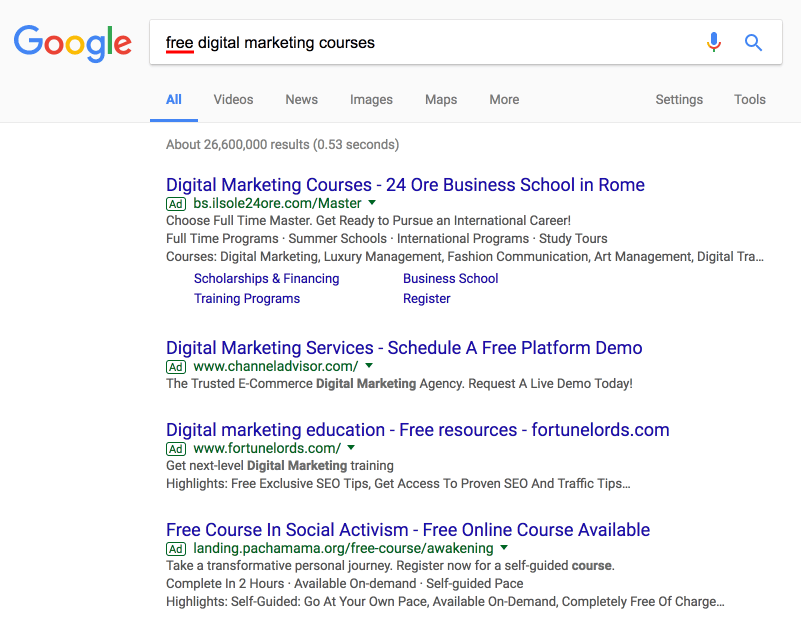
The result will be losing your ad’s relevance, and remember that Google always wants to deliver relevant results to its users.
After adding a negative keyword free, you’ll avoid triggering your ads for the term free digital marketing courses.
Lower Costs
Closely related, or should I say consequences of losing the relevancy are more expensive clicks or impressions.
So, when your narrow your reach to the relevant keywords, by adding negative keywords, CPC (costs per click) will start to get lower.
Again, the logic behind this is that for more relevant ads you’ll have to pay less to make top ranking positions. One thing I’d like you to mention here is a correlation between CPC and CTR.

At the beginning, we said that negative keywords result in better CTR, and this example clearly shows that increase of CTR result with a decrease of CPC.
Improved Quality Score
Quality Score is a measure on a scale from 1 to 10 to show you how Google estimate your ad in terms of quality.
It doesn’t determine where and when your ads will show up, Ad Rank does that which is a mix of quality score, maximum CPC.
Still, in Google AdWords campaigns Quality Score matters because it gives you good hint how your ads are doing and by improving it you’ll run your campaigns more efficiently.
Here is something to help you in tracking if your Quality Score is good enough.

If your ads retain high CTR after a certain number of showings then your Quality Score will improve.
Remember that ad by itself if is not the only thing that determines Quality Score.
There are other components including the quality of your landing page, your CTR history and the keywords you’re bidding on.
How to Find Negative Keywords
Finding the negative keywords is a kind of a work that is never complete.
You can always look for the new keywords to expand the list, and you should always monitor your campaigns to spot the irrelevant keywords.
Also, you can think of several, maybe quite a lot, keywords to put it on the list straight away, but the truth is that you’ll need tools to do this properly.
Here they are.
WordStream Negative Keyword Tool
I’m starting with WordStream Negative Keyword Tool because this is the only tool specialized for negative keywords, at least that I know of.
If you happen to know more, please write it in the comments section. Let’s imagine that you are running a campaign for long sleeved shirts.
Type the search term and click on FIND NEGATIVE KEYWORDS.

You’ll get the list of Negative Keyword Contenders where you can pick the irrelevant ones by clicking no in the row Relevant and they will be immediately added to the Negative Keyword to the right.

For example, if you’re promoting long sleeve shirts without buttons than you’d definitely want to include long sleeve button down shirt in a negative keyword list.
The tool allows you can have 30 free searches. Also, there is an option at the bottom to upload the list to AdWords and send it to your email.
Keyword Planner
Although Keyword Planner is supposed to help you in finding keywords to make bids, it’s can perfectly work as a way to build a list of negative keywords.
You need to sign in to your account. You’ll be offered to choose between these options.

Obviously, you’d want to see keywords ideas related to a phrase so click on the first option.
Let’s stick to the previous example and type long sleeves shirts and click on Get Ideas.

In this particular example, you’ll see hundreds of different search terms.

Simply add those that aren’t the right match for your ads to your negative keywords list.
Ubersuggest
Now, Ubersuggest is the best suited for finding long tail keywords, in this case, you can use it to find negative long tail keywords.
At Ubersuggest, enter your keyword and click on suggest.

You’ll get the alphabetically ordered keywords with the option to download.

Remember, these particular keywords is hard to find anywhere else, especially in Search Term Report and Keyword Planner.
Having that in mind, you should use Ubersuggest combined with other tools rather than as an alternative.
Find Out What’s Relevant to Google
This is a really interesting way to find negative keywords. Simply search on Google the terms that are tightly related to your Ads.
Now, instead of long sleeve shirt, type men’s shirts and look at the headlines on search engine result page - SERP. The idea is to discover irrelevant keywords.

What you find on first pages is what Google see as relevant.
Also, you can just scroll down to check related searches.

If you’re not promoting black or casual shirts, then you got yourself ideas to expand negative keywords list.
At this point, I’d like to share with you a list of negative keywords to include in all AdWords Campaigns. It’s made by TechWyse and I personally find it very useful.

How to Include Negative Keywords?
In your AdWords account, in Campaigns section, you need to click on Keywords tab and then click on Negative Keywords.

Notice that you can add keywords both on a campaign level and ad group level.
Select campaigns or ad groups where you want to include negative keywords and click on +KEYWORDS button to add keywords.
There, you only have to select an ad group or campaign, in case you’re adding negative keywords at that level, and keywords you’d like to avoid.

Furthermore, if you want to edit or remove negative keywords, you can check the boxes next to negative keywords and then Change keyword text...

You can download negative keywords in different formats. Again, check the boxes next to the keywords you’d like to download and then click the download button.
To add bulk negative keywords you’ll need to use AdWords Editor. Here is the guide. Another interesting AdWords feature is Search Terms section.
Search Terms report gives you the list of keywords that triggered your ads. You can get the list by clicking on Search Terms in Keywords section.

There, you’ll see something like this.

Simply said, you can find out how many impressions each keyword has, how many clicks, conversions, and so on.
Once you identify keywords that don’t perform as expected, you can add them as negative by checking them and clicking on Add as negative keyword button.
Conclusion
It’s really a shame to see so many advertisers wasting their money on showing ads to irrelevant searches on Google.
Big companies can afford such loss but small businesses with tight budgets have to run their campaigns efficiently without unnecessary spending.
That’s why there are no efficient AdWords campaigns without including negative keywords. I’ve mentioned that it’s impossible to have a complete list of negative keywords before a campaign starts.
When it takes off, you’ll be monitoring the searches that trigger your ads and regularly expand your negative keywords list.
What you can do, is prevent wasting your time and money by using techniques and tools from this blog posts.
