How To Optimize Email Marketing Open Rates?

Around 200 billion emails are sent every day. Email marketing is extremely competitive.
Just open your email inbox, and you will see loads of newsletters that you don’t have time to check. I know that I don’t have it. Here’s how my Promotions tab looks.
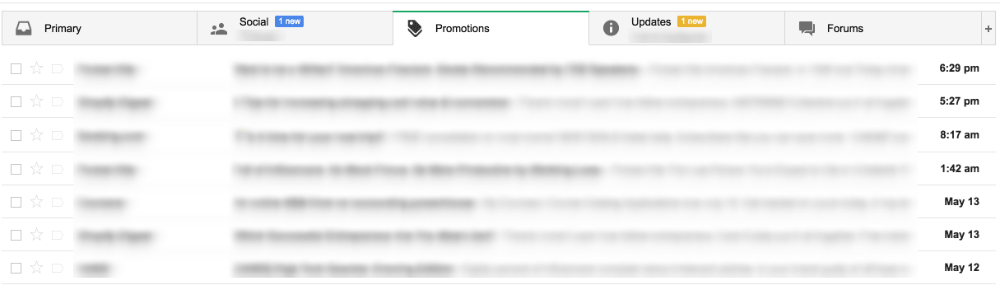
I can afford to open only a few of them. I’m just too lazy to unsubscribe from some emails and so are your subscribers.
In this blog post, I want to show you how to optimize your open rates and what you should do to see higher open rates.
For example, you’ll see why buying a dedicated IP address may help you in increasing open rates, or how much emails domains and IP addresses who don’t have a reputation should send maximum, and so on.
Let’s learn!
#1 Personalize Emails
Sending personalized emails may dramatically increase open rates. For this, you'll need email marketing automation software to delivery presonalized automated emails.
Specifically, the photo below shows you how personalization increases open rates by 26%, which is a huge step forward.

What’s more, when you send personalized emails, subscribers will get used to it, so it means when they receive an email, they will know that you sent something unique for them.
If you take a look at the following photo, you’ll see that not every type of newsletter results in the same increase.

For example, promotional non-personalized emails usually see an average open rate of 15.1%, and personalized emails will have an open rate of 19.5%.
Triggered emails will result in an even better open rate when you send personalized emails. Sending personalized emails is not so hard. You only need to have enough data about your customers, which means you need to be very careful when collecting the data.
The trick is that when you ask too many questions, you’ll see a lower lead rate and vice versa. In other words, you have to find a sweet spot because if you don’t collect enough data, you won’t be able to send personalized emails, but if you collect lots of data, you’ll have fewer subscribers.
#2 Optimize Subject Lines
When it comes to subject lines, your subject lines must:
- not have too many characters
- be personalized
- be attractive
Association email marketing benchmark report says that subject lines with 9 and fewer characters will have the highest open rates.
Now, you probably can’t have that low number of emails, but you can avoid more than 60 characters because subject lines with +60 characters tend to have the lowest open rate.
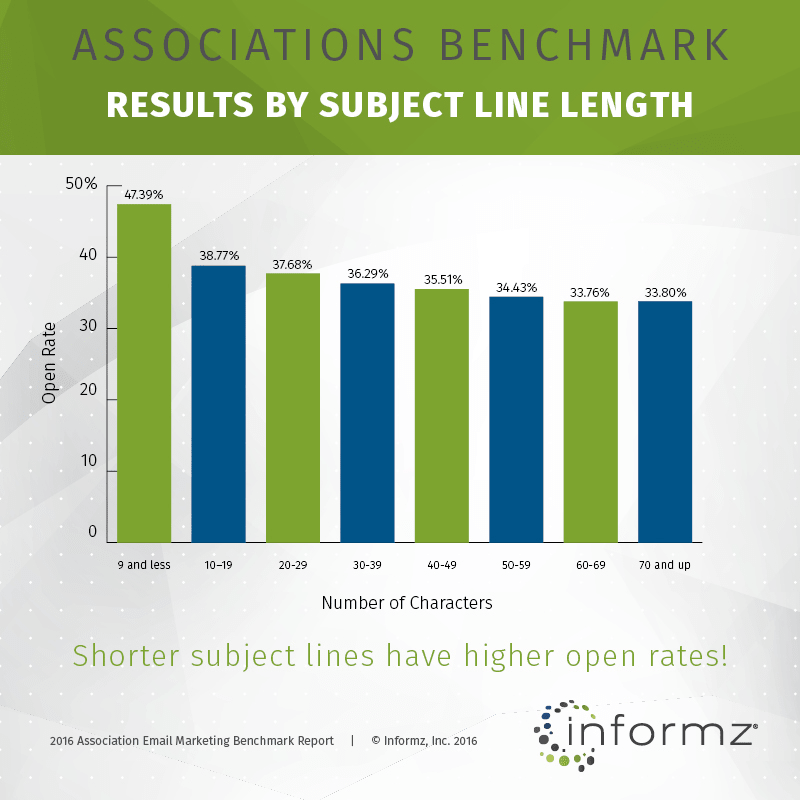
Why does that happen? I think there are two reasons for that.
Firstly, users always scan subject lines. They won’t have too much focus and they probably won’t read subject lines with, for example, 100 characters, so you need to be very short and specific.
Secondly, lots of Internet users access their emails on mobile phones.

Simply said, having too many characters makes a subject line less readable. There’s simply no enough space for long subject lines.
Next, you should always add “from” in your name. Here’s how it looks when I send emails.

All emails have “Nedim from Jellymetrics” which helps users to understand easier who’s the sender.
When you write “John” without the company name, people won’t know which exact John has sent them an email.
#3 Segmentation
Personalization and segmentation are closely related to each other.

Your first step is always to segment customers, and after that, you can start sending email campaigns to them.
There are so many reasons why segmenting emails is important, and here are some of them.

As you can see, the biggest reason is that email list segmentation increases open rates.
Another reason for personalization is greater email relevance, which means that your customers will be happier.
But not only that, once you achieve relevance, subscribers won’t click on MOVE TO SPAM folder which is an indicator to email providers that you actually send spam.
It’s a fact that segmented emails will lower unsubscribe rates, but the question you may ask yourself is which segmentation techniques you could apply. Well, here are some of them.

Every customer has interests, demographics, recent open or links click activity, purchase history, subscription date, and so on.
Imagine that you are a bookstore owner. You’re probably not interested in recommending gardening books to those who haven’t shown any interest in that.
Once you segment your customers properly, you’ll see a dramatic increase in open rates.
#4 Clean Your List
Without a clean and fresh email marketing list, there’s no email marketing. You probably know that buying email marketing lists is something that you must avoid, and there are two main reasons for that.
Firstly, buying lists are against SPAM CAN ACT, and simply said, each separate email violation of the CAN-SPAM ACT is subject to penalties up to $40,654.

Secondly, too many bounces will influence on an email deliverability rate, so your emails will go to the spam folder instead of the inbox.
How to clean the list?
If you have bought the list, your first step is to delete all subscribers and start collecting your own subscribers. Once you get enough emails, you need to track the activity of your subscribers.
For example, if someone bounces, you need to remove that subscriber from the list.
Next, if you send someone dozens of emails, you should consider removing that subscriber from the list because he or she hasn’t shown any interest in your campaigns.
If the subscriber doesn’t open your emails after 30 or 50 campaigns - why should you send him more emails? There’s no reason for that.
Finally, you can use different commercial tools where you just upload a list and the tool will simulate sending emails, so you can see if emails are real or not. That could be an extra layer of protection.
#5 Check Blacklists
The biggest fear of email marketers is getting blacklisted because that way, all money invested in collecting email subscribers may fail.
The biggest blacklist provider is Spamhaus. Spamhaus is an international non-profit organization that tracks spam and related cyber threats. If you get into Spamhaus’s database it means that you made something wrong.
Now I want to show you how to check if your IP/domain has blacklisted. Firstly, open Blocklist Removal Center, and enter your IP address, or a domain name. After you do it, it’s expected to see that your IP is not listed in the SBL, PBL, and XBL.

However, if you see something like in the photo below, you got a big problem.
 But, it’s not something that can’t be solved because you can submit a removal form, but be sure that the issue which caused blacklisting never happens again.
But, it’s not something that can’t be solved because you can submit a removal form, but be sure that the issue which caused blacklisting never happens again. 
So, your goal is to always check the reputation you have because if your reputation is too low, then you can expect low email deliverability.
One of the biggest email marketing providers - SparkPost - suggests you respect thresholds.

In your first week of email marketing, you shouldn’t send more than 20,000 emails per day per ISP. After that, you can increase up to 40k emails, 80k emails, and so on.
The reason why that happens is that when you start with email marketing, your reputation is non-existing - a good reputation develops over time, and new domains and IP addresses are probably unknown.
MailChimp suggests you use a dedicated IP address if you’re sending more than 50,000 emails per week. This will isolate your reputation, and a dedicated IP address isn’t expensive.
#6 Test Different Times
Sending newsletters on different days and at different times will result in different open rates.
That’s reasonable because Internet users open emails at different times, and you need to find the best timing for your subscribers.
According to the photo uploaded by WordStream, Thursday is the best day to send emails.
After that, you should send emails on Wednesday, and Tuesday, respectively.
Weekends are the worst day for email marketing, which is understandable especially for B2B newsletters.

When it comes to the time, to achieve maximum open rates, you should send a newsletter around 2 p.m. because that’s what brings the best results.

However, these are just stats. For example, CoSchedule claims that Tuesday is the most effective day for sending a newsletter, and after that, you should try Thursday and Wednesday, respectively.

One thing is for sure. Don’t send emails on weekends.
Again, these are just stats and you should try to send emails each day, so you can see what makes the maximum results.
Never forget testing is the key to successful digital marketing, but also it means that you need to get statistically significant results.
#7 Make It Responsive
Everyone reads emails on mobile devices. Specifically, 54% of emails are opened on mobile devices today.

It's well-known that 69% of mobile users delete emails that are not optimized.

Furthermore, only 11% of email templates are optimized for mobile which means that there’s a strong marketing space for your emails.
Interestingly, Gmail hasn't been supporting responsive design until September 2016. Keep in mind that not every CSS property and media query is supported.
Here’s the full list of supported properties and media queries. As for me, I think that’s enough for designing beautiful emails.
If you don’t have coding skills, just forward the link to your developer to get introduced to this.
#8 Use Magnet Words
Using magnet words is another way of increasing open rates. Here are some keywords that you can use in a subject line.

People just love when you send something confidential to them because they are very curious and they will have a feeling they got something secret, exclusive, and available only to them.
Please be very careful because some words may trigger a spam alert. Here are the words provided by Mequoda:
- $$$
- 100% free
- Act Now
- Affordable
- Cheap
- Credit
- Earn
- Free gift
- Income from home
- Leave
- Order now
- Remove
- Save $
- Weight loss
Using these words may put you on the blacklist and the removal process isn’t so easy. If it’s easy, then their blacklists wouldn’t even exist.
#9 Don’t Send Too Many Emails
If you send too many emails to one subscriber, the subscriber will feel boring, but if you don’t send enough emails, the subscriber will forget that you exist.
In other words, you need to find a sweet spot that brings the highest open rates.
The photo above shows you that sending between 6 and 15 monthly email campaigns for B2C companies seems to be the best.

In B2B, sending between 16 and 30 campaigns seems to be the most appropriate solution. However, I think sending between 16 and 30 campaigns to one subscriber is too much.
Sending 16 to 30 monthly campaigns would be fine if you segment subscribers so one subscriber doesn’t receive that number.
Of course, this is just research and you need to test it on your business. Maybe your subscribers are extremely interested in receiving newsletters, so sending 25, for example, the newsletter is not too much at all.
Again, I’ve already told you that new domains and IP addresses shouldn’t send more than 50,000 emails per week, and also, you should consider buying a dedicated IP address because that’s the way how you can isolate your reputation from other email marketers.
Conclusion
I hope you enjoyed reading all these tips. Optimizing open rates isn’t an easy job, but it’s possible to do it. For example, suppose that you haven’t bought a list, I found the following five tips as the most important:
- Personalization
- Optimize Subject Lines
- Segmentation
- Make It Responsive
- Don’t Send Too Many Emails
You probably won’t try every recommendation I mentioned here, but you can try 4 or 5 of them.
