Improving SEO With 15 Free & Paid Tools

SEO stands for Search Engine Optimization and it’s actually a set of strategies and tactics to make your website rank higher in search engines like Google, Yahoo, and Bing.
It’s estimated that there are around 200 Google ranking factors today. Surely, some of them are considered to be more important than others.
Although the full list is not public, factors like website speed, mobile responsivity and having SSL certificate are something that every site must achieve before they can expect good rankings in Google’s results.
#1 HubSpot Grader

Hubspot Grader split your page into four parts: Performance measures page size, page requests, and page speed.
For example, if it suggests you to keep page size below 3 MB, anything above that will get you a lower grade.
It will also look for things like leverage web caching, compression, and more. Mobile responsivity is a ranking factor and grader wants to know if your page is ready for mobile devices. S
EO checking is the third part. A proper usage of title influences on CTR (Click-through-Rate) in Google search results.
None of the page titles should be longer than 70 characters. Furthermore, you should have page description, headings and site map.
Security refers to checking if your website has an SSL certificate installed. I entered jellymetrics.com and the results were pretty good - 87/100.

For example, the site has loaded in 1.7 seconds which I think is great.
The problem with my SEO (20/30) is that I don’t have sitemap added.

When I add a sitemap then my results will be 97/100 which is almost perfect. To get a perfect result, I’ll need to avoid render blocking.

Anyway, the most important thing is having fast, responsive, and secure site.
#2 Jellymetrics Readability Test Tool

Digital marketing professionals often say:
Write for people, not for search engines.
I couldn't agree more. Writing readable content is crucial for content optimization.
Proof that nobody really wants hard-to-read content is a powerful correlation between readability level and SEO.
The real question is how to check if the specific content is readable or not? Among different tests, Flesch–Kincaid readability test is probably the most popular one.
This is the formula:
206.835 - 1.015 ( total words / total sentences ) - 84.6 (total syllables / total words)
The optimal score for your blog really depends on your niche, but it should be between 70 and 84. Write simple sentences and simple words.
The formula shows that fewer words in a sentence and fewer syllables per word will lower the score and make the text simple.
To see how easy to read your writing is, just paste your text on Jellymetrics Readability Test Tool.
You’ll get the average score based on all important grade levels and interpretation of the result.
One of my articles got 6.8 average grade level and I think that’s excellent.

My blog articles are easy to read and it’s actually a conversational English for consumers.
Imagine how hard it would be if my average grade level is 10.5? One thing is sure- my visitors wouldn’t be satisfied at all.
#3 Google PageSpeed Insights

Higher page speed provides better user experience. This tool analyzes both mobile and desktop page speed with clear suggestions of what you should fix and how to do it.
It’s usually about optimizing images, leveraging browser caching, minifying code etc.
Besides the speed grade, you will get User Experience result which really should be 100/100. If not, keep following their suggestions until you’re close.
Here is the thing, having high website speed is inevitable, but it doesn’t mean that the fastest website will have the best rankings.
It’s just one part of SEO’s puzzle and something that contributes to the usability. For example, this site got 70/100 grade (Desktop) which is not bad at all.

It appears that some images should be compressed so the site can be even faster.
#4 Pingdom Website Speed Test

After you’ve done the improvements for website speed, you will get the higher score.
Still, you won’t know if the score is good or bad unless you compare it to some benchmarks. Pingdom Website Speed Test will tell you where you stand to compare to the tested websites.
But, it would be the best to compare your website speed to the competition. Once you make one of the fastest website in your niche, switch to improving other SEO segments.
Now, I’ll check my this site and see if the site is faster than the average.

The site is faster than 89% of tested sites.

For me, this looks great, but If I accept suggestions above, I could probably have faster site than 95% of sites.

However, this is fine for now.
#5 Ubersuggest

When you’re stuck with blogging ideas and you don’t know what to write about, tools like UberSuggest will save the day.
Just paste the keyword on the search bar, and you will get alphabetically ordered list of keywords. There should be enough blog post ideas in the list.
Remember, more than 70% of all queries are long-tail keywords and people are constantly increasing the number words when they use search engines.
This tool allows you to expand the keywords from the results. That’s how you can find long-tail keywords for your business. It’s all about finding keywords with high search volume. I would suggest combining UberSuggest and other tools to confirm that you chose the best keywords.
If I decide to write a blog post about content marketing, I can easily get the list of long-tail keywords that are related to content marketing.
For example, content marketing for small business is a very profitable keyword since other businesses pay $19.40 for it.
#6 Keywordtool.io

Search engines clearly show what are our potential customers interested in. Based on that, we can create content that will bring visitors to our website.
The catch is to extract the searches related to our industry. This is where tools like Keywordtool.io helps us. This tool uses Google’s Autocomplete and Google Suggest to find +750 long-tail keyword suggestions.
It doesn’t require account and it’s completely made for SEO and content creation. Keywordtool.io is presented as an alternative to Google Keyword Planner, but it’s more than that.
Since Keyword Planner is made primarily for advertisers, it’s reasonable to think that it will hide many profitable long-tail keywords because that way they can increase competition and CPC (cost per click).
Here’s one real example.

These are results for what is seo. For example what is seo writing is a topic that you can use to create a new blog post, and get more traffic.
#7 Google Search Console

Used to known as Google Webmaster Tools, it’s a set of tools for tracking websites presence in Google Search results.
Combined with Google Analytics and Google Trends it helps you in making the right decisions to reach the optimal rankings.
Also, you should use this tool to check that there are no issues such as crawling issues, penalties or broken links.
One of the greatest features is a possibility to check out on what queries you rank. Furthermore, you can see your average position, CTR, etc.

Also, you can check how many backlinks you acquired.

As for me, Google Search Console is the best free SEO tool. If you’re interested in learning ALL Google Search Console features, I suggest you checking our definitive guide.
#8 SimilarWeb

SimilarWeb is a good competition spying tool.
For instance, you can easily get the number of visits. HubSpot has more than 21 million visits every month.

That’s an incredible number.
Their bounce rate is also great - 48.30%. If you don’t know what are industry benchmarks, let me say that it depends on the type of the site.
For example, blog posts have about 70 - 98%, retail sites 20 - 40%, etc. So, how I can use it as an SEO tool?
Firstly, you can know what’s their best marketing channel.

I knew the number of total visits, but now I know how many visits they got from search engines. Furthermore, this experiment has shown that 60% of direct traffic is actually - organic.
Next, you can see the list of queries that specific site ranks, but for that data, you have to choose a paid plan. They’re also great for keyword analysis, and industry analysis.

The industry analysis might be useful for those who are not sure in which field they should start a business since you can easily find who are top players in the every industry.
#9 WordStream Free Tools
WordStream has four interesting keyword tools:
- The Free Keyword Tool
- The Free Keyword Niche Finder
- The Free Keyword Grouper
- The Negative Keyword Tool
Now, I’ll show you how I can find some long-tail keywords and that way increase my organic traffic. I’ll open Free Keyword Tool, enter content marketing, and after that, click on GET KEYWORD IDEAS.

Here’s the list of potential keywords:

I think it would be easy to rank for How big is content marketing industry.
Furthermore, there’s also Free Keyword Niche Finder where I can see niches related to marketing (e.g.).

Email marketing helps business tells me that maybe I should create an in-depth How Does Email Marketing Help Businesses? article/
#10 Majestic

Since backlinks are still the most important Google ranking factor, Majestic is a great place where you can track your link building campaigns.
This is a paid tool, but there’s also a free version where you can simply track how many referring domains are linking you, the number of backlinks, and of course, Majestic metrics:
- Trust Flow
- Citation Flow
Now, let’s see Majestic in the action. I’ll type moz.com and click on the search icon.

Next, I can see that Moz has 65 Trust Flow and 64 Citation Flow.

They have really strong metrics - backlinks from even 57,951 referring domains.
Specifically, they got backlinks from 248 EDU domains, which is one of the reasons why their Trust Flow is so high.
Not every site can get 248 EDU links.
#11 Ahrefs

Ahrefs is specialized in fast crawling.
Basically, when you get backlinks, you’ll find it on Ahrefs within a few days which makes this service so great.
Ahrefs tells me that Moz.com has 14.9M backlinks from 92.7K referring domains.

Now, we can see some difference between numbers from Majestic and Ahrefs. The reason for the difference is probably crawling methodology. Ahrefs has its metrics too:
- URL Rating
- Domain Rating
They basically predict how well will specific URL or domain rank in SERPs.
What I really like about Ahrefs is referring domains graph. I can see how one site is getting new backlinks because they are the key to keeping positions and of course - growth.

Another interesting feature is that I can see for which queries does specific site rank. Great feature for spying competitors!
#12 Moz

Moz has built a probably the best-known SEO app in the world. In essence, they are popular because of their six metrics:
- Domain Authority
- Domain MozRank
- Domain MozTrust
- Page Authority
- Page MozRank
- Page MozTrust

Also, Moz is known as a very transparent company. In fact, they had $37.9 million in revenues in 2015 which makes them one of the largest marketing software companies.

As for me, I think their biggest benefit are these metrics because I think they’re the most reliable in the SEO world. However, their con is that they don’t refresh their index so fast - every 30 or 40 days.
Their Keyword Explorer might be a great source of new blogging ideas since you can see which keywords have low keyword difficulty, high opportunity, and high potential.

For example, for email marketing is definitely too hard to rank, so it’s better to avoid it.
As you might noticed, you have only 2 queries available daily.
#13 Google Analytics

You probably don’t think about Google Analytics as an SEO tool.
Well yes, it can be an SEO tool and very powerful tool. Here is what you can do. Firstly, in Acquisition menu, when you click on Search Console you’ll have four links:
- Landing Pages
- Countries
- Devices
- Queries

Now, you can probably guess what option can be used for.
For example, landing pages will tell you which pages are the most visited, countries will tell you where do your organic visitors come from, and so on.
This data is pulled from Google Search Console, but the thing is that with Google Analytics, you can easily segment the data, learn more about your visitors, etc.
For example, in Google Search Console you can’t see a bounce rate of the specific page, but in Google Analytics you can. You only have to segment visits from Organic channel and that’s it.
#14 Google Keyword Planner

You can find Google Keyword Planner in Google Ads. It’s another free tool from Google.
This tool is primary made for advertisers because they need a solution for picking right keywords that they want a bid for. But, you can use it for SEO purposes, too.
Here is how.
Firstly, I’ll open Google Keyword Planner by clicking on Tools and then choosing it from the menu.

Then, I’ll choose Search for new keywords using a phrase, website or category.
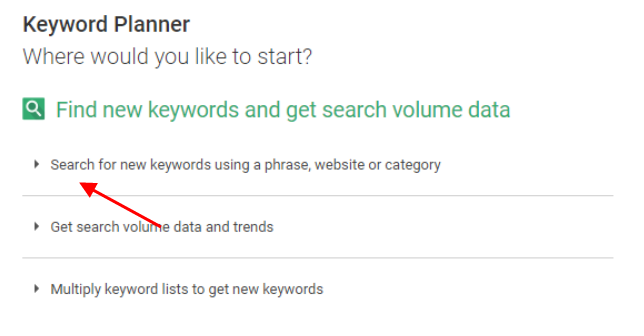
After that, in the input text, I’ll enter content marketing and then click on Get Ideas.
The results are here.

For example, writing a blog post about content marketing best practices or contents of marketing plan are fine opportunities for your SEO.
Suggested bid tells you how profitable is specific keyword. In simple terms, if some company bids $8.36 for the specific term, it means that phrase is very profitable.
If not, they wouldn’t bid that amount.
#15 Broken Link Checker
Finding broken links is an excellent link building strategy. The concept is really simple - you have to find a site that has a broken link and ask for replacing the broken link with yours.
Let’s see how. Firstly, let’s open the tool and enter someone’s domain name.
For example, I’ll enter moz.com and click on Find broken links.

Shortly after a few minutes, I got the list of 14 broken links and that number would be higher if I haven’t terminated the process.

For example, the first link is something about Facebook’s third quarter in 2013.
Now, this news seems very old since today is 2017. What can I do? I can open the Moz’s URL to see the context.
The blog post is actually Beginners Guide To Social Media and they simply used social Yahoo’s Finance news as a source - how many users does Facebook have and how many of them are active.

Now, I could create something similar and A LOT fresher, and after that, shoot an email to guys at Moz and ask for the linking me back.
You have to know that your success rate won’t be 100% but you should be able to get ONE link for every 10 - 15 emails.
You can also use Web Archive to check Yahoo’s news and create something similar, and better.
Conclusion
Some of these tools are great for fast spotting and solving issues on the websites while others are giving opportunities to take advantage of the insights related to queries on search engines.
However, if you really want to stand out, you need to deliver something more than basic Google's requirements since all quality sites are at this level.
That’s why the quality of backlinks is the factor that makes the difference you can generate tons of ideas for it.
If you don’t have enough money for paying subscriptions for tracking backlinks growth, you can use Google Search Console which is completely free, or you can use free (limited) versions of commercial services.
