How To Choose Keywords For Google Ads Step by Step

Google makes lots of cash through its advertising system called Google Ads. Lots of cash.
In fact, the Finance & Insurance industry alone brings them $4 billion dollars each year. Retailers General Merchandise $2.8 billion dollars each year, and so on.

What’s more, this data is a few years old and we know the Internet marketing budget has dramatically increased over the last few years.
Some business owners don’t know how to pick keywords for their Google Ads campaigns, so that’s why I wrote this blog post.
Here, you can learn:
- How to find out what potential customers are searching
- The difference between commercial and informational intent
- How many keywords you should pick
- Why landing page matters
Let’s start!
Step #1: Find Out What Customers Are Searching
The first step is to find out what customers are searching and guess what - the most advertisers use Keyword Planner.
Keyword Planner is a great tool because it tells you search volume too, which is the main reason why SEOs also use this tool.
Firstly, in the menu click on Tools - Keyword Planner.

You’ll see three options in the section “Find new keywords”:
- Search for new keywords using a phrase, website or category
- Get search volume data and trends
- Multiply keyword lists go get new keywords
Since you want to explore additional keywords, you’ll click on the first option, type buy socks, click on Get ideas button.

Then, you’ll get the list of potential keywords.

Suggested bid data suggests if a keyword is profitable or not. Google Ads has returned me more than 700 keywords related to buying socks.
It seems that you should filter the data by clicking on Keywords filter.
There, you can display only keywords whose suggested bid is up to $1.

When you see a high “Suggested bid” then you can be 100% sure that a keyword is very profitable.
There’s no reason for advertisers to bid high amounts on keywords that don’t bring enough revenues.
But, very competitive too and sometimes you don’t have enough money to enter the game.
That’s the reason why you should search for keywords that are not extremely expensive.

Cool socks for me has between 10,000 and 100,000 search volume and a suggested CPC of $0.82 which seems fine.
#Step 2: Check Out Other Tools
Google Ads Keyword Planner is not the only tool that you can use for keyword research.
There are lots of other tools and some of them are free and some not. These tools are especially good when searching for long-tail keywords.
As you probably know, long-tail keywords are keywords that contain 4 or more keywords in the phrase.

Long-tail keywords have lots of benefits, but here are two very important benefits to Google Ads:
- They cost less
- High probability of conversion
It’s easier to bid for buy Nike men running shoes than buy shoes. Head terms are always more competitive.
Keywordtool.io
Keywordtool.io does keyword research by pulling the data from 6 sources:
- YouTube
- Bing
- Amazon
- eBay
- App Store
According to Rand Fishkin, AdWords hides valuable keywords that search suggest reveals, so you need to use tools like Keywordtool.io to find them.

What I really like about using tools like Keywordtool.io is that AdWords users tend to use Keyword Planner because they think that’s the best place for keyword research.
This way, you can find lots of additional keywords that aren’t so expensive. For example, in the search box write content marketing and click on the search icon.

After three seconds, you’ll see lots of suggestions and here are some of them.

What’s more, you can search for questions - keywords with informational intent.

This is especially good when you’d like to build your email marketing lists.
For example, you can create a landing page with a free eBook that answers on questions that you find here.
That way, you’ll skyrocket your newsletter subscribers.
Ahrefs
Ahrefs is well-known as a backlink checker, but it has other useful products as well. One of them is Keyword Explorer.
For example, write content marketing in the text field and click on search button to get relevant keyword ideas together with search volume, keyword difficulty score and advanced metrics like clicks, return rate, and parent topic.

Here’s an overview.

Content marketing phrase has a high search volume which is great. Now, take a look at Keyword difficulty area.
That is great for SEO but since we’re looking for AdWords phrases here we’ll ignore that. So, in the menu click on Having same terms.

This means that you’ll see all keywords that contain both content and marketing.
Specifically, there are more than 10,000 keywords but you can filter these keywords and display only those keywords who have more than 4 words.

This way, you can find lots of long-tail keywords that you can use for targeting users on Google search through AdWords.
Moz
Moz, one of the leading inbound software companies, has created an amazing Keyword Explorer tool. Moz is a well-recognized company thanks to its SEO metrics such as Domain Authority and Page Authority.
They actually let SEOs to identify those phrases that it might be easy to rank for. But, you can use those phrases for Google Ads too.
Now, in Keyword Explorer just enter the phrase you’re interested in exploring keywords about. For example, you can write content marketing and click on Try Free.

Here’s what you’ll see immediately after you clicked on Try Free.

Keyword difficulty works the same like Ahrefs, so we won’t discuss that because everything in this blog post is about paid search traffic, not organic.
You can click on Keyword Suggestions.

More than 1,000 suggestions will appear.

Moz lets you do 2 queries each day for free which might not be enough if you’re working as a full-time PPC specialist.
Now, you can do research and choose keywords for your Google Ads campaign.
SEMrush
SEMrush is a competitor of Ahrefs and Moz and they’re doing it pretty well. In fact, their customers are eBay, Amazon, Disney, Booking and many other respected companies.
There’s no better reason to pay attention to this tool than looking at the list of their customers. So, open the home page and enter content marketing and click on Start now.
 After a second, you’ll see a short overview of entered keyword.
After a second, you’ll see a short overview of entered keyword.
How many times the desired keyword is being searched every month and what’s an average CPC are questions whose answers you’ll find.

Simply said, it’s the data that you usually see in Google AdWords, but additionally, you can see CPC distribution - in which countries clicks are more expensive.
Now, in the menu click on Phrase Match.

Here are some keywords that you’ll see:

Here’re some keywords that might be interesting:
- What is content marketing?
- Benefits of content marketing
- Content marketing strateg

Keep in mind that these keywords have an informational intent which means lower conversion rate.
But, the good thing is that benefits of marketing has 0.00 CPC which means it’s not competitive at all. I
n other words, you can create an eBook 25 Benefits of Content Marketing and drive tons of traffic to the landing page.
This way, you’ll capture lots of leads that you can convert into customers.
UberSuggest
UberSuggest.io is another great tool that gives you tons of new keyword ideas within a couple of seconds.
UberSuggest, unfortunately, doesn’t provide an API that you could use for generating keywords programmatically, so you’ll need to do it manually.
The good thing about this tool is that it’s completely free. Now, imagine that you’re interested in researching keywords related to buy socks.
In the text field, write buy socks and click on suggest.
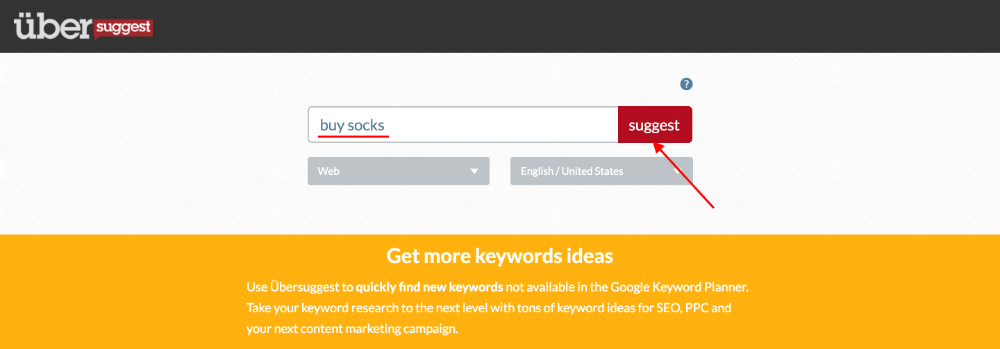
After a few seconds, you’ll see lots of new keywords. Here’s the keyword pattern:
- Buy socks + A
- Buy socks + B
- Buy socks + C
- Buy socks + D
- Buy socks + E
As you can see, keywords are sorted alphabetically by showing phrases that are appending on Buy socks. The following photo shows you keywords that start with a letter F.

As you can see, buy rugby socks seems interesting. You haven’t probably thought about it, have you? That’s why tools like Ubersuggest are great.
Step #3: Analyze Query Intent
What conversion rates you’ll see depends on a lot on the query intent.
Marketers usually divide a query intent into one of the following three groups: Transactional, Informational and Navigational.

New businesses usually don’t get any traffic from the Navigational intent because their brand awareness is very low.
Users are just sometimes too lazy to enter the URL in the address bar, so they enter the brand name in the Google search box.

There are millions of queries for Amazon.
Content marketing is one of the best ways for increasing brand awareness. It’s not unexpected because marketers are now spending $44B on content marketing.

Transactional queries are phrases that are very expensive on AdWords because they are - commercial.
Here are a few examples:
- Buy a TV
- Web designer NYC
- Buy socks
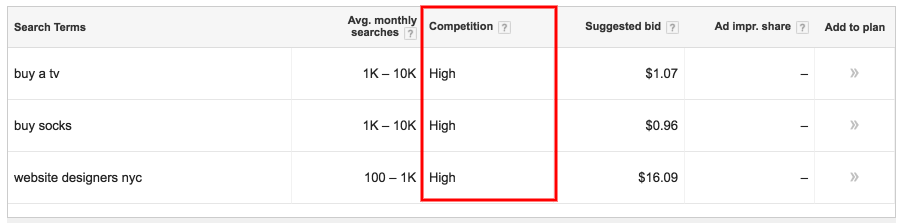
They are expensive because they are commercial. Whenever someone searches for buy a TV, he has probably decided to buy a new TV.
Here, you need to be careful and calculate your CLV. CLV is one of the most important metrics in digital marketing.
CLV basically tells you how much an average customer pays you until he churns.
Here’s the formula CLV formula for SaaS businesses (recurring payments).

ARPC stands for Average Revenue Per Customer.
Anyway, if you’re running an online shop, here’s the formula.

For example, if pay $1 per click and if every 1 in 100 visitors converts, then it means your customer acquisition cost (CAC) is $100.
Now, if an average customer brings you $500 in profit, then you’re doing a great job. However, if you pay $100 for acquiring a customer while he pays you only $50, then you have to change something.
Next, informational queries definitely have lower conversion rates. In that case, users haven’t still decided should they buy a product or not.
They are just informing themselves.

Here are some examples:
- best hiking socks
- how to knot a tie
- interior design ideas
You see the difference? These keywords won’t have a conversion rate like you’ll see when you target to buy a tv.
Step #4: Limit The Number of Keywords
Adding too many keywords may make your ads less relevant.
Having less relevant ads means lower Quality Score, and of course, higher CPC. For that reason, you need to limit the number of keywords.
The question is: how many keywords should you add per ad group? Google recommends adding 5 - 20 keywords per ad group.

For example, Google says that if you want to target “kids basketball shoes” then your keyword list might look like this:
- youth basketball shoes
- kids basketball shoes
- boys basketball shoes
- girls basketball shoes
- children basketball shoes

I don’t like it. Instead, I prefer using SKAG tactic. SKAG stands for Single Keyword Per Ad Group.
All you need to do is to create an ad group for each keyword you want to target. I know it will take time, but your ads will be more relevant.
That way, you’re able to create an ad that contains picked a keyword, so your targeted keywords will be bold which will increase a CTR.
Conclusion
Picking keywords for Google Ads campaigns is not an easy job. Sometimes you need to spend a few days in researching opportunities for your business. The purpose of Google Ads campaigns is to make the profit, not loss.
Surely, you’ll make a loss in the first few months because it takes you some time to optimize the campaign such as adding negative keywords, optimizing quality score, and so on.
usually wonder how much to invest in Google Ads campaigns, and here’s what I say to them: Invest as much as possible as long as you make the profit.
Finally, always choose long-tail keywords because they will let you rank easier and pay less per click.
Small businesses cannot succeed without long-tail keywords because their marketing budgets are not big as top players in the industry usually have.
