How To Advertise On Facebook: Detailed Guide With Tips

There are more than enough reasons to choose Facebook as your marketing channel, but I think that Moz provided the best sum up:
If you just spend $1 per day on Facebook ads, you will get in front of 4,000 people that wouldn't have seen you otherwise. If you are doing that and your competitors aren't, you win the awareness game in your niche.
Facebook allows very precise targeting. Although comparing to Google, they don’t have such organic potential, but when it comes to Paid Ads, they are just as good.
The thing is that every business can afford it (even $1 per day is enough according to Moz) no matter if it’s B2C or B2B.
In this article, I’ll go step by step starting from creating a Facebook business page to making your first Facebook ad.
In the last part, I’ll finish with remarketing on Facebook talking about the concept, advantages and how to do it.
You’ll find useful tips and bits of advice along the way so that you can do it right from the beginning and enjoy all the benefits of Facebook advertising.
Let’s start.
Create a Facebook Business Page
Firstly, you need to open Create a Page where you have to choose the box, among six options, that is your right match.
Let’s assume that you’re running online software company, so click on Company, Organization or Institution:
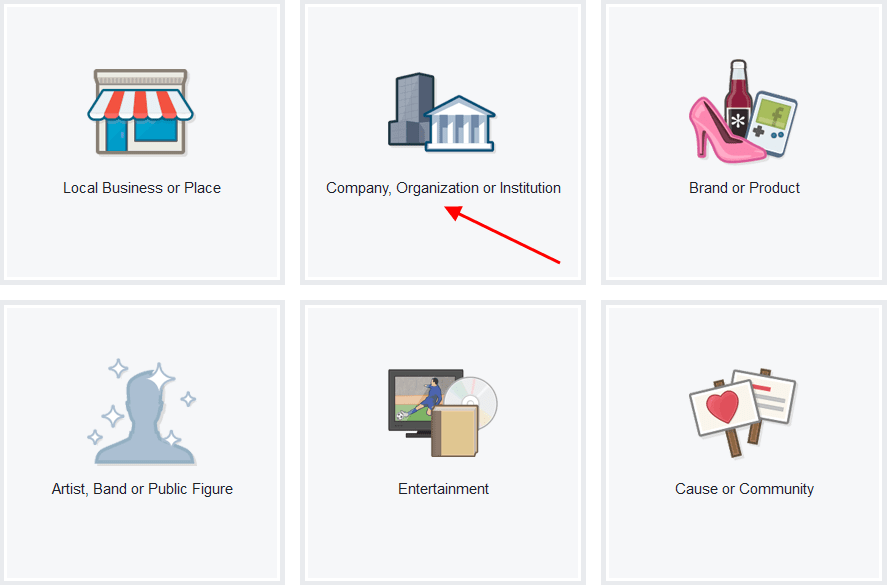
Choose a category Internet/Software, enter your company name and click on Get Started.

It will show Set Up options. Write a short description about your page, paste the link to your website and create custom URL.

After uploading the profile picture and adding the page to Favorites, you’ll get to Preferred Page Audience.
Here, you can tell Facebook what people you would like to see you.
I filtered my audience to be all the people between 18 and 40 that are interested in online marketing business and that they speak English.
You can always edit these things later.

On the left side of your page, you are allowed to organize tabs in a way you want including adding and removing options.

Once you’ve set up a business page on Facebook, it’s time to create the first ad. However, there are things you should do before starting a campaign:
- Set the goals of your campaign (conversion, awareness etc).
- Define your budget for a Facebook ads.
- Figure out who is your audience.
- Get familiar with the best practices in Facebook advertising.
When you sort this out, you’re ready to continue.
Creating First Facebook Ad
Ignore the blue call-to-action button Promote. Instead, scroll down the page and click on Advertising.

Then click on Create Advert which will lead you to Facebook Ads Manager.
You’ll be asked to choose your marketing objective:

I decided to make sending people to my website as the objective for this campaign.
Whatever you chose, it will lead you to name your campaign and create ad account.

Once you have Country, Currency and Timezone selected, the next step is to define the audience for this campaign.
Now you get it why I mentioned things to know before you start. It would be a drag to think of it at this point, wouldn’t it?.
On the right side of the screen, there is Audience Definition with Potential Outreach.

In my case, the number is enormous because I haven’t specified my audience, so I’m going to do that right now.

After I set Age from 25 to 40 and choose English language, I cut my potential reach by more than a half.
Obviously, the audience is still very broad which is not good.engli Therefore I will use Detailed Targeting where I can choose between different categories, including Demographics, Interest, Behaviour and more.
As a marketing software company, I’d like to reach people who are interested in this field, and since I’m B2B I prefer people who call shots in companies.

With only Digital Marketing Manager selected, I narrowed Potential Reach to 2,000 which is too small, so I’ll add few more from suggestions.

Now it’s more like it. But let’s dig deeper.
On the top left corner click on Ads Manager and Audience Insights.

As you create audience, you get useful detailed insights with graph and everything.
For example, if I set location United States, Facebook automatically shows me the results for all people on Facebook coming from this country.

In Demographics, I can see that 54% of US Facebook users are women, 48% are married; 62% have collegue as the highest educational level, 31% are administrative workers and so on.
OK, back to creating ad, next thing is choosing the placements. If there are places you would like to remove from your reach you can do it in Edit Placements.
This is our first Ad, so let’s leave Automatic Placements for now.

Before proceeding to the next step, we need to make sure that we understand costs of Facebook advertising.
Facebook Advertising Costs and Benchmarks
To begin with, here is recap the definition of key Facebook advertising metrics:
- Click-Through Rate (CTR) - Number of clicks divided by number of impressions per ad
- Cost per Click (CPC) - Total cost divided by number of clicks per ad
- Cost per Impression (CPM) - Total cost divided by number of impressions per ad, multiplied by 1000
- Cost per App Install - Total cost divided by number of App Installs per ad
- Cost per Page Like - Total cost divided by number of Page Likes per ad
- App Install Rate - Number of App Installs divided by number of impressions per ad
- Page Like Rate - Number of Page Likes divided by number of impressions per ad
CTR and CPC are considered to be the most important metrics, so you really should remember them and understand completely. Creating facebook ads is basically a bidding process.
You say how much are you willing to spend and get into competing with other advertisers. Facebook costs variates which is caused by many different factors.
For example, take a look at this two two graphs from AdEspresso research, showing CPC by country and CPC by age range:


In optimizing Facebook Ad costs good benchmarks will always come handy. They’ve done a very detailed and fresh research where they analyzed 2015 and Q1 and Q2 of 2016.
Here are the 2016 Q2 averages in the USA:
- The cost per click (CPC) of Facebook ads in Q2 of 2016 was 27.35 cents. The cost per 1000 impressions (CPM) based on Q2 2016 data in the USA was $5.95
and some more insights from Salesforce report:
- The global Facebook CPM grew 71% year over year
- In the retail industry, Australia has the highest Facebook CTR at 1.95%, followed by the United States at 1.71%
- The global Instagram CPM was $4.44
- Twitter’s CPM fell 4.9% year over year, but cost per engagement grew 216%
- The global LinkedIn CPM for Q1 2016 was $29.37
Finally, let’s complete the picture with Facebook CTR, CPC and CPM by industry:

Keep in mind that those were just Facebook benchmarks so don’t get surprise if you get big variations.
What will your get for your money depend on a lot of things. In order not to get off the topic, I’ll stick to explaining how audience and quality facebook ads affect the facebook ads costs.
Previously, you saw how to specify your audience on Facebook. The more people, or should I say, advertisers, are targeting the same audience the higher costs you can expect.
But here is the real catch - a customer interested in your field, in this case digital marketing, is probably interested in array of other unrelated areas like alternative medicine, extreme sports, weapons and many others.
Just imagine how many marketers could be targeting such customer. How to overcome this, brings us to next crucial factor - quality ad.
Obviously, you need to stand out and you’ll do that by having a quality ad. What's more, it can significantly reduce your costs.
Q: How to make a quality ad on Facebook?
Firstly, make it visual. According to Zabisco 90% of information that comes to the brain is visual, visuals are processed 60,000X faster in the brain than text and 40% of people will respond better to visual information than plain text. Secondly, make it relevant.
Here is what Facebook reported last year:
...we always used relevance as a factor in determining how we deliver ads. Taking relevance into account helps ensure that people see ads that matter to them, leading to a better experience for people and businesses alike.
Q: How do I know if my Facebook Ad is good enough?
Although there are few indicators, click through rate is probably the best.
High CTR will tell Facebook that your ad is relevant and it brings additional value, which will result in lowering your overall costs.
Now, we’re ready to continue with creating an ad.
In Budget & Schedule set the spending and appearance. As you change the budget and time interval in Start and End date, you can see the maximum amount that can be spent for a period of time.

In ad format, you choose how will your ad look. It can be scrollable images or videos, a single image or video or a slideshow.

In this case, I’ve selected Single Image.
Since I haven’t placed any images, I can Browse Library, Upload images or use Free Stock Images. I’ll explore the last one to see if there is something I can use.

Ad Manager displays images, depending on your search query. Mine typed term is online marketing which returned me following images:

Destination is where people will be taken when they click on the ad.
Besides Website URL, it can be Canvas (full screen experience that opens in mobile) and Messenger (to start more conversation).
Headline and text will hint people what the ad is all about.

Make your text is clear and simple, so that audience doesn't have to guess what your website is about. Invite them to react. Instead of
- Send newsletter via proven APIs.
I could’ve written something like:
- We are offering options for sending newsletter with a help of APIs
See the difference? The first sentence is clear, direct and therefore much more efficient.
All this might seem irrelevant, but trust me details matter more than you can think of.
According to HubSpot Study calls-to-action targeted to the user had a 42% higher view-to-submission rate than calls-to-action that were the same for all visitors.

To edit Billing & Payment Methods, click on Ads Manager on the top left corner and you will see all it’s tools. The one you’re looking for is in Settings:

You’ll get Billing Summary that shows costs for your next Ad, Payment Methods where you will choose how to pay for ads and Account Spending Limit to control your spendings.
Obviously, you should set the spending limit first and then click on Add Payment Method.

Finally, you’ll get to select a payment method depending on what is available in your country.
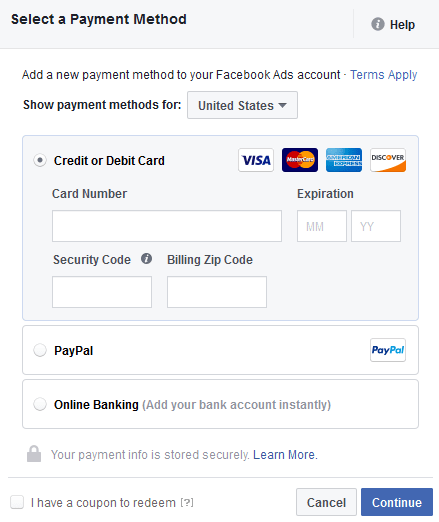
That’s it.
Facebook Advertising ROI
Every business action that requires costs, and most of them do, needs to justified with returning that money, at some point.
For that purpose we calculate metric called Return On Investment - ROI.
Here is the basic formula:
ROI = (Return – Investment) / Investment
It’s typically expressed as a percentage, so multiple your result by 100.
But ROI calculations for marketing campaigns can be tricky, and sometimes it’s not clear what are variables on both the profit side and the investment (cost) side.
Some use the gross profit for units sold in the campaign and the marketing investment:
Gross Profit = (Gross Profit – Marketing Investment) / Marketing Investment
But more often it’s the Customer Lifetime Value (CLV) instead of Gross Profit.
CLV = (Customer Lifetime Value – Marketing Investment) / Marketing Investment
Customer lifetime value (CLV) is the amount of profit a customer delivers to your company for as long as the customer is buying from you.
Calculating ROI from Facebook Advertising is something that many companies fail to do. One survey showed that 41% didn’t have a clue about social media financial impact.
Fortunately, Facebook Pixels are making our life much easier. You’ll find those on Facebook Ads - Assets:
![]()
Facebook Pixel is used for tracking, optimization, and marketing.
![]()
When you choose to create a pixel, you’ll get a Pixel ID which you need to install by yourself or you can email the code to your developer.
![]()
Basically, it’s a piece of code that should be pasted between <head> tags of your HTML code.
This is what allows tracking visits on your website.
![]()
Also, you can set up events to track specific actions. Just paste the Event Code after your pixel code on the web page where you want to track actions.
![]()
Remarketing on Facebook
If you’re not familiar what the remarketing is and how it works, allow me to briefly explain. When someone visits your website, you mark him with a tag or a cookie.
The page must have a piece of code that will trigger your ads to follow user on the internet, including social media and websites.
On Facebook, it works the same. You implement the code that will tag visitors when they initially visit your page and then you can display them your ads in their Facebook feeds.
Here is how. In Ads Manager, Assets click on Audiences.

Then click on Custom Audience.

You’ll be asked how would you want to create your custom audience.

Customer File allows you to upload your customer's information to match them with people on Facebook. Also, you can import it directly from MailChimp.

In Website Traffic you can create a list of people who visited your website or a specific page in a period of time you set.
![]()
Besides that, it’s possible to set the criteria to match only people visiting specific web pages but not others or who haven’t visited for a period of time or to make a custom combination.

App Activity is basically creating a list of people who have taken a specific action in your app or game where you simply enter the Name of your Audience, Description, and Apps name.

Finally, Engagement on Facebook is the way to reach people who interacted with your content on Facebook including Video, Lead ad or Canvas.

Basically, that’s all about remarketing on Facebook. Lots of opportunities and lots of advantages here and it would be a real shame not use them.
For example, remarketing on Facebook has lower CPC than on search engines. It’s happening because on search engines people will looking for your product while on Facebook it will be exposed to them.
At this point, I would like to explore one particularly powerful targeting called Lookalike audience. It’s not exactly a remarketing but it’s related to it. It’s just bellow previously analyzed custom audience.
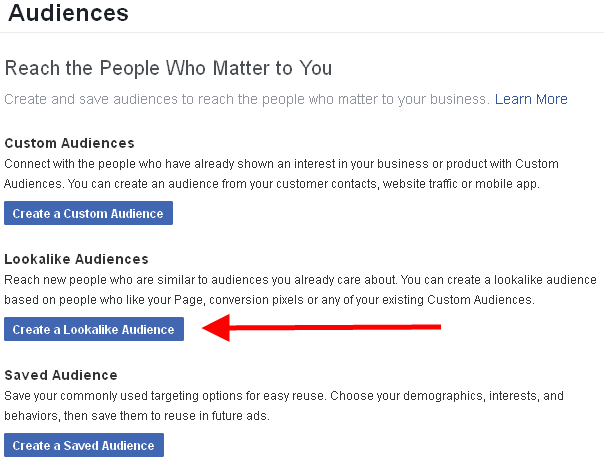
You can choose customer list, custom audience, pixel or people who liked your page as a source to model your lookalike audience. Also, you get to select the country to target.

Note that Audience size scalar ranges from 1% to 10% of the country where 1% are the closest match to your source.
Now, click on Show Advanced Options and you’ll get to select up to 6 separate audiences to bid differently for audiences with different conversion values.

The last but not the least important option in Audiences is Saved Audience.

Over the time you’ll have your common targeting, so with this option you need to set it just once and easily reuse it later.

That’s about everything you should know when starting to advertise on Facebook.
Conclusion
Personally, I can’t escape the feeling that Facebook advertising is in a shadow of Google Ads.
Maybe you prefer Google too, but now after reading this text you can’t ignore all the opportunities that Facebook provide.
This counts both for B2B and B2C businesses. It’s a misconception that you’re wasting your time on Facebook if you’re B2B.
On the contrary, with a clear strategy and right targeting you may achieve amazing results as a B2B. Just make sure that you know your audience so that you can target them properly. You saw here that process is quite simple.
So no excuses, create your Facebook business page and start advertising today. Over the time, there will be enough traffic and engagements to do remarketing.
That’s when the real fun starts. You get to send personalized ads, reach higher conversions and enjoy many other benefits.
Hopefully, you don’t have any doubts about Facebook advertising anymore.
